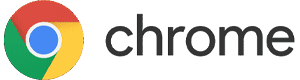Download
Install
Update
Choose Your Perfect Plan
Professional virtual assistance services tailored to breathe new life into your computer system
- Software / Application Setup or Installation Service
- Browsing Support & Website verification
- System clean-up & Tune-up
- Removal of Junk files & Temp files
- New Device setup - One time service
- System disk space Optimization
- Drive Defragmentation
- Printer Fixes
- Advanced Virus & Malware Removal
- Email System & Optimization
- Printer Troubleshooting
What You Will Get
- Software / Application Setup or Installation Service
- Browsing protection and support
- Vulnerability check (Monthly)
- All peripheral devices setup/ Installation
- Regular OS/ Application Update
- Email setup & backup on local device
- Remote Troubleshooting Support
- Incidental support for queries
- Virus & Malware Removal
- Device Sync & Updates
- Removal of Junk files & Temp files
- Drive Defragmentation
- System disk space Optimization
- Free Monthly Service Session
- Printer Troubleshooting
What You Will Get
Windriver Tool
Your drivers are constantly on the go, so having robust software to manage, update, and restore them is a must. With the Windriver Tool, you can easily direct your drivers and enhance their day-to-day productivity.
Update Drivers
Driver errors can bring painful inconveniences to your life. With the Windriver Tool, we eliminate those hassles by regularly updating all your drivers. Download and install Windriver to your device and enable the driver updates.
Backup and Restore Drivers
It’s a puzzle to backup and restore drivers; however, with Windriver Tool, you can rest assured! You can easily back up and restore drivers using the user-friendly interface of your Windrive Tool and copy them to a destination folder from a source folder on your computer.
Task Manager
There are multiple drivers linked to our device, and managing their tasks can be challenging. However, with Windriver Tool’s task managing extensions, you can manage your driver’s process, performance, app history, user details, and services in just one click.
Download the software and install it on your system to avoid unwanted and troublesome crashes.
Our Latest News and Blogs
Read the latest news, features, and blogs related to technology, PC, software, and more.

- By Admin
How Fake Payment Screens Look Legit

- By Admin
How to Protect Online Shopping Accounts

- By Admin
How Fake Payment Confirmations Mislead Users

- By Admin