Windriver Tool is an award-winning driver updater, driver upgrader, PC performance booster software, or tool that updates your PC’s drivers and gives you a problem-free PC performance.
Knowledge Base

- By Admin
How Fake Payment Screens Look Legit

- By Admin
How to Protect Online Shopping Accounts

- By Admin
How Fake Payment Confirmations Mislead Users

- By Admin
How to Avoid Fraud on Booking Platforms

- By Admin
How to Avoid Being Tricked by Fake “Urgent” Emails

- By Admin
How to Safely Download Software
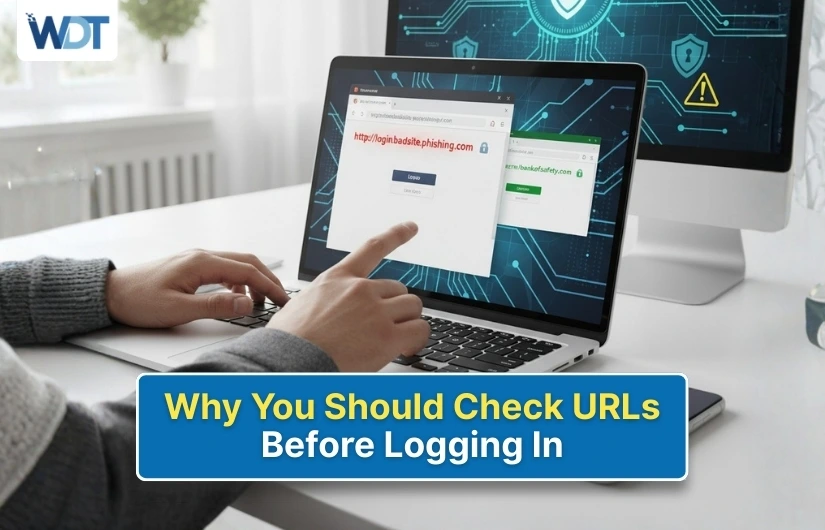
- By Admin
Why You Should Check URLs Before Logging In
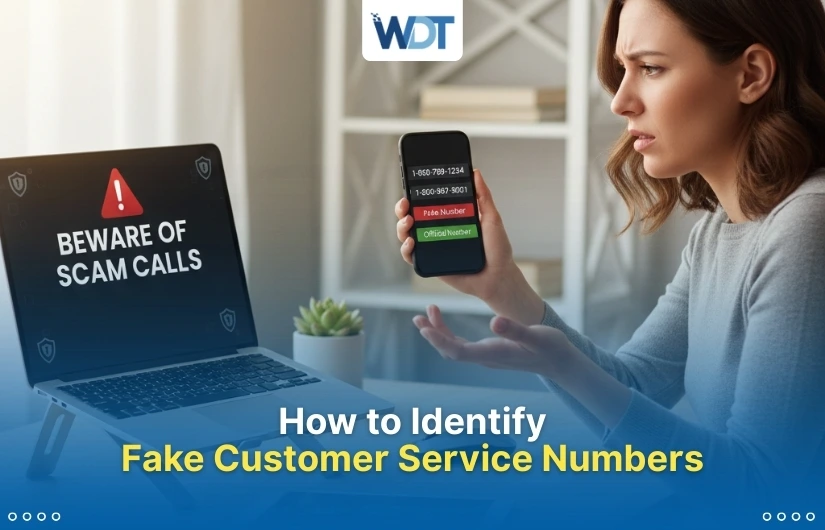
- By Admin
How to Identify Fake Customer Service Numbers

- By Admin
How to Secure Your Online Banking Login
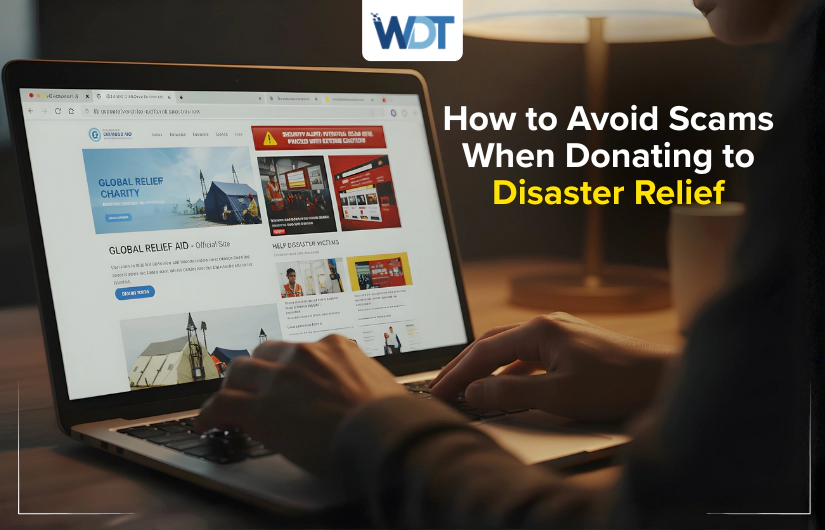
- By Admin
How to Avoid Scams When Donating to Disaster Relief

- By Admin
How to Safely Sell Items Online Without Being Scammed
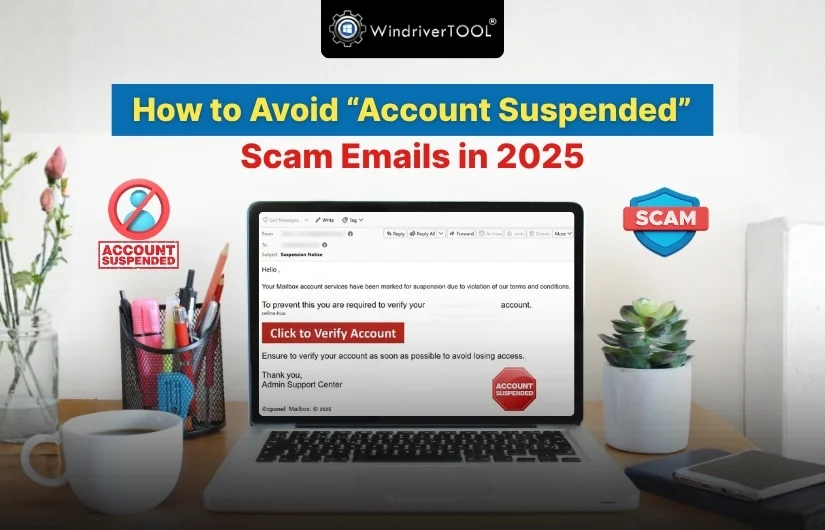
- By Admin
How to Avoid “Account Suspended” Scam Emails in 2025

- By Admin
The Truth About Lottery and Prize Scams

- By Admin
How Scammers Use Fake Charity Appeals

- By Admin
How to Protect Your Email From Hackers
Frequently Asked Questions
-
What is Windriver Tool?
-
How to use Windriver Tool?
Using the Windriver Tool is as easy as using any other Windows software, if not easier. With easy-to-use buttons and features, 1-button click updates, and maintenance Windriver Tool is one of the easiest applications/ software to use.
-
How does Windriver Tool work?
Windriver Tool works by updating all your old and outdated drivers in your Windows PC that might be slowing down your PC’s performance or causing one or the other kind of problems. Outdated drivers may also cause some unknown problems that you usually may not be able to find the root cause of. Windriver Tool helps you update all your drivers and keep them up to date automatically; it also offers you many other features.
-
How do I uninstall my Windriver Tool?
To uninstall your Windriver Tool, you need to go to your Control Panel and look for the software called Windriver Tool. Once you find it, you just need to click on it and then click on Uninstall to remove the software from your device.
-
Can using Windriver Tool affect my PC’s performance, network speed, and other PC aspects?
No, Windriver Tool is an award-winning, performance-tested software for Windows PC and devices. It does not affect your PC’s performance or slow down your network speed. On the contrary, it improves your PC’s performance and boosts your network speed.
