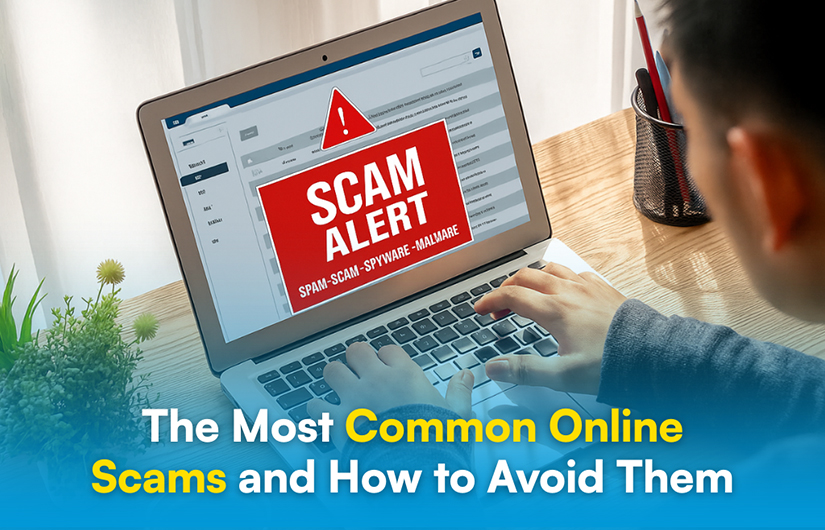Have you ever opened your inbox to find a message claiming you have won a million dollars, but you never entered any contest?
If yes, you’re not alone. Every day, thousands of people fall into traps just like this. Online scams have become so polished that even careful people get fooled. The problem? These scams look real enough to convince you to click, reply, or share personal details, before you even stop to think.
Here, I will walk you through the most common online scams people face today, how they work, and most importantly, how to avoid them. It’s like a road safety manual for the internet: you will see the warning signs before you get hit.
Why Do We Still Fall for Online Scams?
You might think you’re too smart to get tricked online, but scammers don’t just target the careless. They create messages and offers that hit at the exact moment you’re distracted or under pressure. That’s when mistakes happen.
On a Quora thread about “Why do smart people fall for scams?”, one popular answer said: “It’s not about intelligence; it’s about timing. The scam reaches you in a moment when you’re distracted, emotional, or in a rush.”
That’s exactly it. You might be paying bills, reading an email from your bank, or browsing Facebook, and one click can change everything.
6 Everyday Scams That Could Happen to You
Online scams don’t just live in shady corners of the internet; they pop up in places you trust most. From emails that look like they came from your bank to too-good-to-be-true online deals, these tricks are designed to look normal until it’s too late.
Let’s break down the 6 most common traps so you can spot them before they catch you.
1. Phishing Emails: The “Fake Bank” Alert
If you’re making tea, and your phone buzzes: “Your bank account has been locked. Click here to restore access.” Your heart races. That’s how scams work.
How it works:
- Scammers trick you with an email or message that looks exactly like it came from your bank, social media, or an online store.
- They include urgent wording to make you act fast.
- You click the link, land on a fake website, and enter your login details, giving them direct access.
Avoid it:
- Always check the sender’s email address.
- Type your bank’s website manually instead of clicking links.
- Banks never ask for passwords over email.
Many users recommend enabling two-factor authentication so even if scammers get your password, they can’t log in without your approval.
2. Online Shopping Scams: Too Good to Be True
Ever seen a designer handbag for 90% off on a random website? That’s a classic bait.
How it works:
- Fake online stores advertise through social media or pop-up ads.
- They take your payment and either send nothing or ship a cheap imitation.
Avoid it:
- Search for reviews before buying.
- Check if the particular site has an SSL certificate (look for “https” in the URL).
- Be cautious with unbelievable discounts.
A popular question asked, “How do I know if an online store is fake?” The top answer says: “Look for spelling errors, no contact number, and return policies that sound vague or impossible.”
3. Tech Support Scams: The “Your Computer is Infected” Pop-up
You’re browsing a recipe site, and suddenly your screen turns red: “Warning! Your PC is infected. Call Microsoft support now!” Spoiler: Microsoft doesn’t send these alerts.
How it works:
- You get a pop-up claiming your computer is infected.
- They give you a “helpline” number.
- A scammer pretends to be tech support, asking for remote access to “fix” your PC.
- They install malware or steal your data.
Avoid it:
- Close suspicious pop-ups immediately.
- Never give remote access unless you’ve verified the company.
- Use antivirus software and keep it updated.
4. Romance Scams: Love with a Price Tag
This one hits emotions hard. A stranger on a dating website or social media shows interest, sends sweet messages, and after weeks or months, suddenly needs money for an “emergency.”
How it works:
- The scammer builds trust over time.
- They claim to be working overseas or in the military.
- They invent a crisis: hospital bills, travel tickets, or legal trouble.
Avoid it:
- Never send money to someone you haven’t met in person.
- Reverse-search their profile pictures.
- Keep conversations on the dating platform until you’re sure they’re real.
Many victims admitted ignoring red flags because they “didn’t want to believe it.” Emotions cloud judgment, and scammers know this.
5. Lottery and Prize Scams: “Congratulations! You’ve Won”
You get an email or message saying you’ve won a lottery, but you never bought a ticket. They just need you to pay a “processing fee” or “tax” before sending the prize.
Avoid it:
- Real lotteries don’t ask for payment to release winnings.
- If you don't enter, you can’t win.
6. Job Offer Scams: Work From Home Trap or Easy Work, High Pay
These scams target people looking for jobs online.
How it works:
- You get an email offering high pay for easy work.
- Before you “start,” they ask you to pay for training or send personal documents.
Avoid it:
- Search the company name with “scam” before responding.
- Legitimate employers don’t ask you to pay upfront.
The Red Flags You Should Never Ignore
Every scam, no matter how clever, leaves behind clues. The trick is knowing what to watch for so you can stop a scam before it gets far. These warning signs are the same across email, calls, and fake websites.
Look for these warning signs:
- Urgent deadlines or threats (“Act now or lose your account!”).
- Unusual payment requests (gift cards, cryptocurrency).
- Spelling or grammar errors in official-looking messages.
- Links that don’t match the official website.
If it makes you feel rushed, stop. Scammers want you to panic, so you skip thinking.
5 General Tips to Stay Safe Online
Avoiding scams isn’t about being paranoid; it’s about building small, simple habits that protect you without slowing you down. Think of them as your seatbelt and airbags for the internet.
- Enable 2FA (Two-Factor Authentication): Adds an extra security step to logins.
- Use Strong Passwords: Avoid birthdays or common words.
- Keep Your Software Updated: Old software is easier to hack.
- Check Your Bank Statements Regularly: Spot unusual charges early.
- Report Scams: To your bank, the platform, or your country’s cybercrime unit.
Conclusion
The most common online scams work because they mix fear, greed, and urgency. They don’t just target the careless; they target everyone. The good news? Once you know what to watch for, avoiding them becomes second nature.
So, next time you get that too-good-to-be-true offer, urgent bank alert, or sudden romantic interest from a stranger, will you click, or will you pause and think?
FAQs
Can scammers hack me just by opening an email?
Usually, no. Most email scams require you to click a link or download an attachment before they can harm your device. However, some advanced scams can track if you’ve opened the message, which helps them target you further. The safest option is to avoid opening suspicious emails altogether and never click anything unless you’re 100% sure of the sender’s identity.
What should I do if I gave scammers my bank details?
Reach your bank immediately and request that they freeze your account or put a temporary block on transactions. Change your online banking password and improve your security questions right away. Report the incident to your country’s cybercrime unit. The faster you act, the more likely you are to prevent or recover stolen money. Time is your biggest weapon in stopping further loss.
Are scam calls illegal?
Yes, in most countries, scam calls violate consumer protection and fraud laws. Many governments have dedicated hotlines or online portals where you can report these calls. Your telecom provider may also have a blocking service to stop repeated scam numbers. While laws exist, enforcement can be tricky, so staying alert and avoiding engagement with such calls is your best defense.