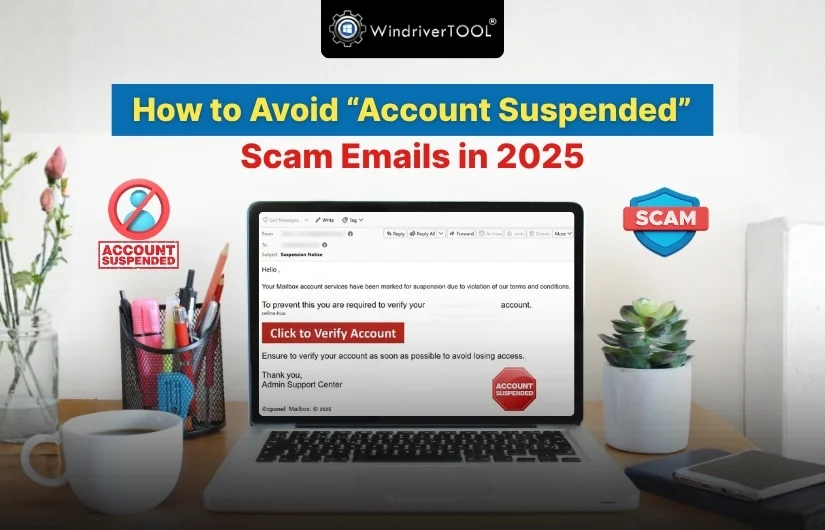Scam emails that claim your account has been suspended are becoming more common and can be very convincing. They try to frighten you into clicking a link or sharing personal information. Falling for these scams can put your accounts, passwords, and even money at risk. The good news is that by learning to recognize the warning signs and taking some simple precautions, you can stay safe. Here, we are going to explain how these “Account Suspended” emails work, the red flags to watch for, and the basic steps you can take to protect your accounts and private details.
How “Account Suspended” Scam Emails Work
“Account Suspended” scam emails are a common type of phishing attack made to scare you into quick action. These emails state that your account has been locked/suspended due to unusual activity. The main goal is to make you panic so you will click on the link inside the email without thinking.
Clicking the link takes you to a fake website that closely resembles the real one. There, scammers ask you to enter personal details like your username, password, or even credit card information. The moment you provide this, they gain access to your accounts and sensitive data.
These scams rely on urgency and fear, using phrases like “act now” or “verify immediately” to pressure you. To protect yourself, never click on the links in suspicious emails. Instead, you can check your account status by visiting the official website or app.
Common Red Flags in Scam Emails
Scam emails have signs that make them easy to spot if you know what to look for. Here are some common red flags:
- Poor Grammar and Spelling: Usually, reputable companies proofread their emails. Frequent mistakes are a warning sign.
- Generic Greetings: Emails that say “Dear Customer” instead of using your name can be suspicious.
- Sense of Urgency or Threats: Scammers also pressure you to act quickly by threatening account closure or fees.
- Requests for Personal Info: Trusted organizations will never ask for passwords, banking info, or other sensitive data via email.
- Suspicious Sender Address: Check if the email ID is slightly off or uses a free domain instead of the company’s official one.
- Suspicious Links: Hover over links to check their actual destination. Don’t click if it looks unfamiliar or odd.
- Unexpected Attachments: Do not try to open attachments from unknown senders.
- Low-Quality Graphics: Blurry logos or inconsistent design can indicate a fake email.
- Too Good to Be True Offers: Promises of prizes or giveaways are tricks to steal your private information.
How to Verify if the Email is Real
To make sure an email is real, first, you can start by checking the sender’s details. You should also look for small changes in the email ID or mismatched display names, and watch for misspellings in the domain. Now, hover over links before clicking to see where they actually lead, and be cautious if the email pressures you to act fast or asks for personal info. Also, avoid opening unexpected attachments. If you are not sure, then contact the company or person directly using a verified mobile number or email. Apart from that, you can use email verification tools or search online to confirm the sender.
Steps to Take if You Receive a Scam Email
In case you get a scam or phishing email, follow the basic steps in the section below to stay safe:
- Don’t Panic: Simply opening or previewing the email doesn’t cause harm. Try to avoid clicking any links, downloading attachments, or following steps in the message. And you should never reply, as it may confirm your email is active.
- Report the Email: If it is a work account, then notify your IT team or follow company reporting policies. For personal accounts, you can use your email provider’s “Report phishing” option. The reporting method will help improve spam and phishing filters.
- Delete the Email: After reporting, you have to remove the message from your inbox and trash folder. Also, do not try to forward it to others, as they may be targeted.
- Prevent Future Scams: Always keep your security software updated. For businesses, you should consider stronger IT security measures to reduce phishing attempts. Try to use strong filters and security habits to help protect your inbox.
Tips to Protect Yourself From Email Scams
Protecting yourself from email scams is all about being cautious and prepared. Here are some tips:
- Check the Email Carefully: First of all, look at the sender’s address for small differences from the real company. Then, hover over links to see the real URL before clicking. Now, you need to watch for poor grammar, spelling mistakes, or urgent language trying to scare you into acting fast.
- Verify Requests: Never reply to unsolicited emails that ask for personal or financial information. You can contact the company by using their official site or mobile number to confirm if the request is real or not.
- Secure Your Accounts: Always create strong passwords for each account and enable multi-factor authentication when available. Moreover, keep your software and security programs up to date to stay protected.
- Use Spam Filters: Depend on your email provider’s built-in spam filters to reduce unwanted messages and avoid interacting with suspicious emails.
What to Do if You Already Clicked a Scam Link
If you have clicked on a scam link, then don’t panic, but act quickly to protect yourself.
- Don’t enter personal details: Do not fill in details like account passwords, banking info, or other private data on suspicious pages.
- Disconnect from the internet: This helps stop malware from spreading to other devices on your network.
- Back up important data: You can use an external drive or a USB to save files in case malware damages your operating system.
- Scan for malware: You can run a complete virus scan using your device’s antivirus software to remove any digital threats.
- Change passwords: You should always update all important accounts, especially banking or email, with strong passwords. Also, you have to avoid reusing passwords across accounts.
These are the steps that can help minimize the risk and secure your personal info after clicking a phishing link.
FAQs
What should I do to stop scam emails?
To prevent scam emails, you must try to avoid engaging with suspicious messages. You can also mark them as spam, then block the sender, and unsubscribe from newsletters you no longer want. Strengthen your email security by adjusting privacy settings and using a secondary or temporary email ID. Always be mindful of where you share your email to reduce the chances of it falling into the wrong hands.
What is the main reason for account suspension?
Accounts are suspended for many common reasons. This can happen if someone breaks a platform’s rules, engages in suspicious or fraudulent activities like unauthorized logins or fake transactions, fails to pay outstanding balances, or violates policies such as copyright rules or sharing illegal content. Other reasons include being inactive for a long time or problems with verifying identity. While each service has its own specific rules, most suspensions occur when actions put the platform’s security or community trust at risk.
How to report scam emails?
If you get a scam email, you should take action to report it. Forward the suspicious email to reportphishing@apwg.org and file a complaint with the FTC. If the scam caused you to lose money or you were targeted, also notify the FBI’s Internet Crime Complaint Center. Most email services also allow you to mark messages as spam or report phishing attempts. Try to use these tools to help protect yourself and others by alerting authorities and improving email security.