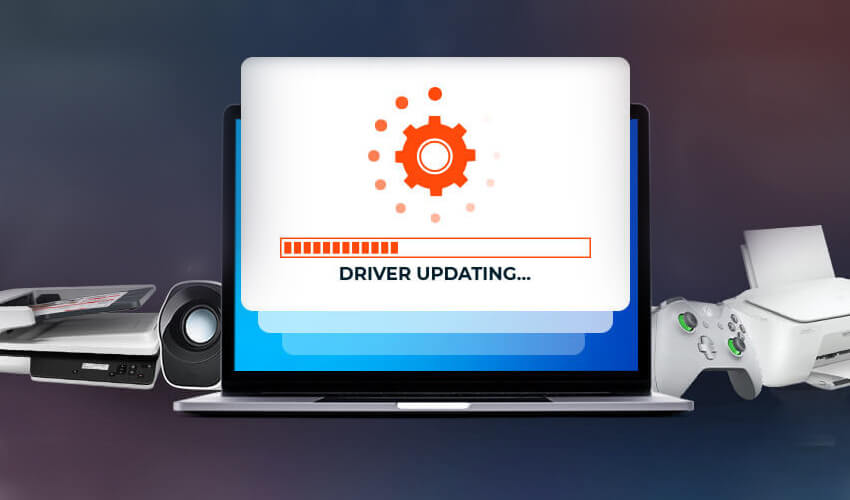If you have noticed that your computer system has become a little slow and its hardware device often gets disconnected and or is not detectable, then you can attribute this issue to your outdated device drivers. Device drivers, as we know, are the little software programs that facilitate the functioning between the hardware and the OS of the computer system. Much like any other software program, they are susceptible to expiration, out-date, and even corruption upon penetration of the system by malware. Therefore, it is crucial to regularly update your drivers to have a system that runs smoothly.
If the device drivers of your computer system are outdated then your computer becomes sluggish and exhibits many problems. For example, if your modem is not functioning properly it could be because of your modem's drivers, or if your system is now refusing to recognize the same USB mouse that you have been using for years then it could be because of the outdated drivers. And this problem is not only restricted to the mouse but can also be found in other devices like Webcams, Monitor displays, etc. Combinedly, these issues can aggravate the situation and can cause serious problems for your System, thus it is a necessity to keep your drivers updated.
In another case, when it is important to update your drivers is, when new changes are introduced to it. Manufacturers cannot make their components compatible with every new update that rolls out in the market, they create new drivers, adding the codes to make the drivers more pliant.
In order to have an untroubled computing experience, you should regularly update your drivers so that your hardware devices are always in sync with your Operating System.