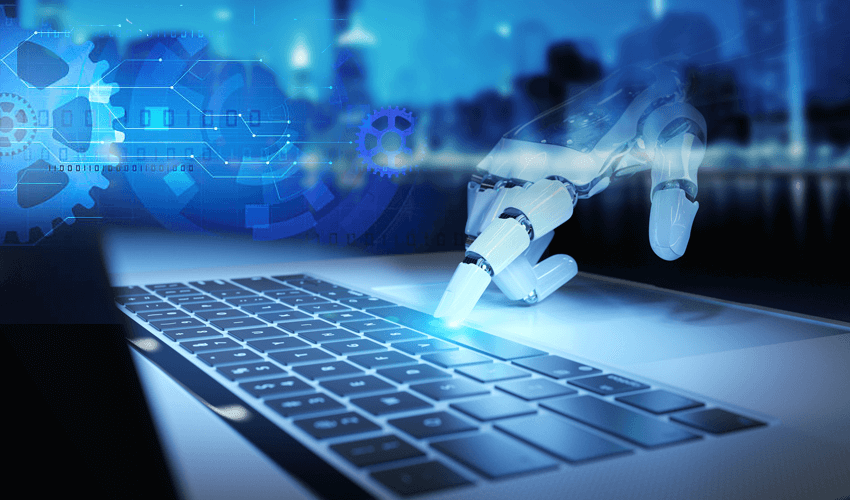Windriver Tool is one of the top-notch software to download the drivers for your computer/printer device. Additionally, this tool is also capable of making your printer perform tasks quickly and run smoothly. Moreover, it also keeps the computer system in optimal condition.
Additionally, you can subscribe to the plan according to your choice. And you can use its service from an individual device to 5 devices. You have to renew the plan yearly to take advantage of its services. The process of renewing the Windriver Tool is quite simple, but for some people, it seems complicated. So, if you do not understand how to renew the Windriver Tool, then keep reading to get A to Z information to perform the renewal process.
How To Find Out The Unique Serial Number Of Windriver Tool
To renew the Windriver Tool service, you must know the unique serial number of the Windriver tool application on your device. So, follow the below steps to know the product’s unique serial number.
- First, you have to open the Windriver Tool application on your PC.
- On the pop-up page of the application, you have to select the Renew Licence Here option.
- And then, on the next page, you can easily see the unique serial number and copy it for further use.
How To Renew Windriver Tool On Windows 11
- First, you need to install the Windriver Tool application on your Windows 11 device.
- Now, click on any web browser on your device to open it.
- After that, visit the website windrivertool.com.
- On the website, click on the Buy Now tab to move with the further process.
- Afterward, you need to select the service you want to renew.
- Furthermore, it will take you to the next page, where you have to enter the product’s unique serial number.
- In the next step, enter your details in the Contact Information field.
- After filling in the contact information, click on the Pay Now option.
- Then select the payment method that is suitable and complete the process.
- Next, you will receive a license key code to renew the service.
- Afterward, open the Windriver application and click on Renew Licence Here.
- Now, enter the license code and click on Activate Now.
How To Renew Windriver Tool On Windows 10
- Install the Windriver Tool application on your Windows 10 OS device.
- Browse the official website of Windriver Tool on any browser and click on the Buy Now tab.
- After that, choose the service you want to renew. You will go to the next page, where you have to type the unique serial number of your Windriver application.
- Additionally, you have also to fill up the Contact Information field and fill in contact, name, zip code, and others.
- Afterward, you need to choose the Pay Now option.
- After the payment completion, you will get a code in your email.
- Now, open the Windriver application and then go to the Renew Licence Here option.
- On the opened page, enter the activation code and select the Activate Now option.
How To Renew Windriver Tool On Windows 8
- First, go to the Windriver Tool official website on the Windows device.
- After that, open the Buy Now tab by clicking on it.
- In the next step, you can choose the plan you want to renew for your device.
- A new page will open on the screen; enter the product’s unique serial number in the product detail section.
- Additionally, in the Contact Information field, fill your personal details and tap on the Pay Now option.
- When the payment process is complete, check your email for the license key.
- Now, you are required to open the Windriver Tool application and then choose the Renew Licence Here option.
- And then, enter the license key code next to Enter Licence Key space.
- Lastly, select the Activate Now option to redeem the service.
How To Renew Windriver Tool On Windows 7
- Open the official website of Windriver and move to the Buy Now option.
- After that, you can select the service you need to renew.
- Further, it is necessary to fill up the unique serial number of your product.
- Then fill in the details in the Contact Information section.
- Afterward, you need to complete the payment to get the renewal code.
- Now, open the Windriver Tool app. After that, select the Renew Licence Here option.
- Once on the next page, enter the license key code and then choose Activate Now option.