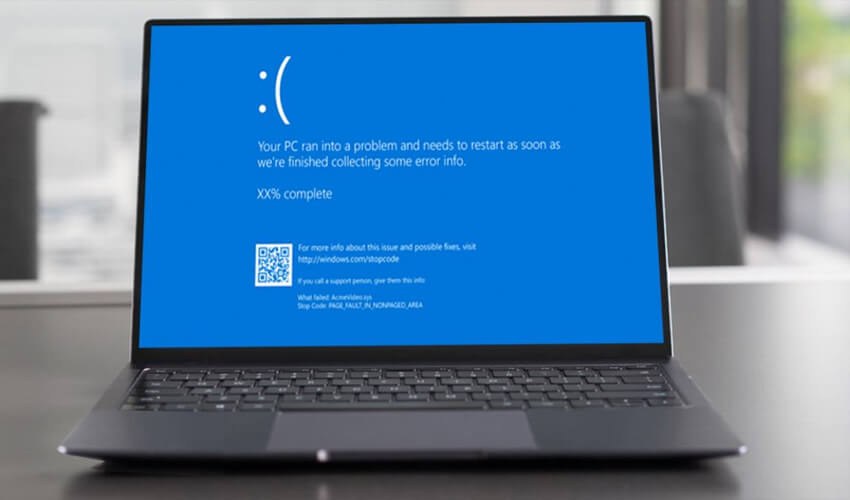Windows, without a doubt, is the most used Operating System in the entire world. More than 75% of Computer users run their system on the Operating systems from Windows. And it is fair to say that Windows has kept its customers satisfied, with its latest OS program Windows 10, which was rolled out in the year 2015, it has managed to rectify and resolve the issues in its predecessors like Windows7, Windows 8, and Vista. But even this mighty giant has its issues and drawbacks, which do not exactly make it unusable but if they occur frequently, it can get pretty annoying. Let's take a dive to see what these problems are:
- Not enough space to install the new windows update: You can use the inbuilt Disk Cleanup tool, to free tens of gigabytes of space from your Hard disk or SSD. This way you will have enough space for another update.
- Slow booting: There can be numerous reasons as to why your system is booting slow. It can either be your outdated Windows and its drivers or it can be some malware. Update your windows and remove the malware and your system will start to boot normally again.
- Files opening in the wrong application: If the original application is missing then the requested file may open up in another location.
- Too many notifications: To encounter this problem you can always turn off the notifications or use focus assist to keep the notifications at bay.
- Mix match in privacy settings: If your privacy settings are not favorable to your needs, then you can always customize and review them using toggle switches and customize them according to your preference.
- Too many pop-ups in Edge: The default browser for Windows 10, Edge, comes with a pop-up ad blocker. You can enable it to avoid frustrating pop-up ads.
- Printer issue: Printer issues are quite common in OS but they can be easily resolved in Windows 10. From the control panel, you can manage your printer devices and from the official website of your printer's maker, you can get the right driver to avoid any further issues.
- Annoying lock screen: If you find the lock screen image to be obsolete, you can always disable it from the Registry Editor.
- Enable system restore: The system restore is turned off, by default, in Windows 10. It is a very useful feature, so you can turn it on using the Control Panel.
- Windows using your 4G data: Windows 10, if you are connected to a hotspot, juices up on your 4G data. The background apps and updates can quickly finish off your entire data. You can switch the connection to a metered connection to avoid this from happening.